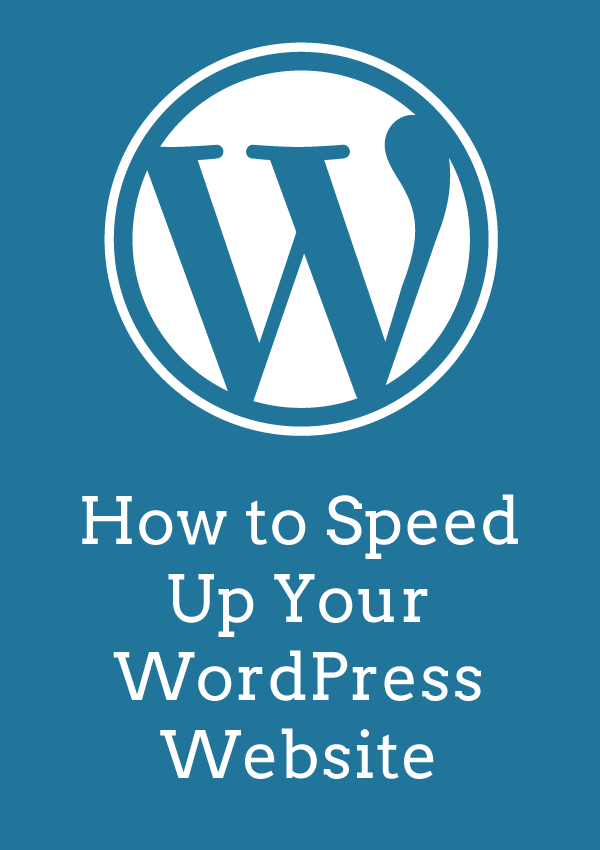
How to Speed Up Your WordPress Website
WordPress is known as one of the simplest, most convenient and cheapest content management systems out there, which is why it is one of the favourite solutions for small business owners who want to increase the online visibility of their brand.
Naturally, just building a website is far from enough, you have to offer interesting content, engage the audience and know at least a bit about SEO. While it might not be quite as important as relevance, link portfolio, or other major ranking factors, page loading speed still plays an important part in your chances to reach the coveted top of the SERPs. That’s why we decided to compile a short list of easy and simple ways to dramatically increase your page loading times in WordPress.
Reduce the Number of Requests
One of the heaviest contributors to poor page loading times is the number of requests sent to the server. There is a limit to the number of files that can be requested at one time, and each additional request adds to the workload, resulting in lag. There are a number of ways you can minimise the amount of requests sent.
First of all, if it hasn’t been done by default, you can combine all your CSS files into a single file, and do the same with your JavaScript files. Likewise, you should also combine all the images used on the website into a single sprite, which should also significantly lower the number of specific requests sent.
Limit the Use of Plugins
While this entry is related to the previous one, it deserves a separate paragraph. One of the greatest advantages of WordPress are the numerous and convenient plugins that allow you to add new functionalities, track changes, or make a number of other necessary modifications. However, as handy as they can be, too many plugins can severely lower your page loading times, due to the sheer number of requests they make. This is to say that you should try to only use plugins that you absolutely need, and keep them page relevant, i.e. only enable a specific plugin on the page that needs the functionality it provides, instead of making it site-wide.
Build Your Own Theme
One of the best ways to reduce the number of needed plugins, is to develop your own theme (or have one developed according to your detailed specifications). This allows you to specify your exact needs and try to have them met by the theme itself, removing the necessity for different add-ons. Additionally, having a unique theme will set you apart from all those cookie cutter websites that are giving this content management system a bad name.
Find Adequate Hosting
Your choice of the type of hosting can make all the difference when it comes to your site’s speed and overall performance. While it is possible to achieve decent results with fast web hosting, especially if your site is not too demanding when it comes to resources, you would be much better served by a VPS hosting, WordPress managed or cloud hosting. Naturally, these options are usually pricier than shared hosting, but the difference in price is more than justified by the quality of service and amount of resources that you get this way.
Additionally, if you opt for any kind of hosting apart from cloud hosting, you should also consider using a content distribution network, CloudFlare probably being the most popular one. Cloud hosting, or other kinds of hosting supplemented with a CDN solution have one distinct benefit. With either of these setups, you are assured that visitors from the other parts of the world will have faster access to your content. Namely, in such cases, your content is not only stored on a local server, but is spread out across numerous servers all around the world, which drastically improves page loading times for users who are trying to access your website from another part of the world.
Optimise Your Database
Depending on visitor activity, number of post updates that you make as well as some other activities, your website will slowly accumulate bloat in the form of different spammy comments, post revisions with previous versions being saved, and a number of other data that you could do without. There are plugins that can help you get rid of some of the bloat, but you can also perform most of the necessary tasks manually. Naturally, the best way to prevent the build-up of spammy comments is to be vigilant when it comes to site moderation and either prevent automatic submissions, or remove such comments as soon as they appear.
Enable Browser and Page Caching
Page caching allows your pages to be saved on the server, eliminating the need for the page to be created each time someone requests it, which saves time and resources. Browser caching, on the other hand, instructs the visitor’s browser to store information on your page locally, eliminating the need to retrieve the data every time you request a page.
Reassign JavaScript and CSS Loading
The order in which page elements are loaded can significantly influence how long it takes for the page to be rendered. For instance, if you are using JavaScript on a page, and it’s near the top of the loading queue, the rest of the page elements will have to wait while the (usually non-essential) JavaScript is loaded. You can avoid this delay by moving the script to the footer, so that the rest of the page can load without obstruction.
You can do the same with CSS, however, this usually comes with the drawback of your page displaying without style modifications until CSS is loaded, which can often causes more damage than it is capable of benefiting the loading speed.
-
Sukhen Tanchangya
-
mobilepundits
