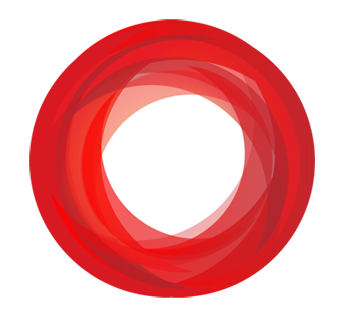
XenServer VM/VPS will not Shutdown – Force Shutdown
Sometimes when shutting down a VM via the standard XenCenter interface or command line (xe) on a Citrix XenServer machine the shutdown will not complete. The first thing to try is a force shutdown on the VM:
xe vm-shutdown –force vm=[vm name]
If this still doesn’t work you can try taking a look in the XenServer pending task queue:
xe task-list
And cancel the process’ that seem to be holding up the system:
xe task-cancel uuid=[task uuid]
If this still fails you can try the following:
xe-toolstack-restart
| Hosting Options & Info | VPS | Web Solutions & Services |
|---|---|---|
