
Sneak Peek: IPv6 Support for Blaze Cloud and PAYG Services
Ever since we launched our Blaze SSD Cloud and PAYG services our Operations and Engineering teams have been working hard to bolt on some more features. Recently you will recall I mentioned we will be adding a large array of templates called Jumpbox templates. Well now I am happy to announce that we will soon be enabling full IPv6 support for our Blaze Cloud SSD VPS services and our Blaze PAYG offering.
This means you can get IPv6 addressing on your all SSD Cloud VPS server with Crucial. The rest of this blog will give you a sneak peek on what to look out for.
Blaze Cloud SSD VPS
For any of our new or existing customers with Blaze Cloud SSD VPS services, you will soon be able to login to the Control Panel area via crucial.com.au and adding IPv6 addresses to your service. Even better we will be offering these IP’s for free!
Soon you will be able to just to crucial.com.au and click on the Login button, and login to the Crucial Control Panel area.
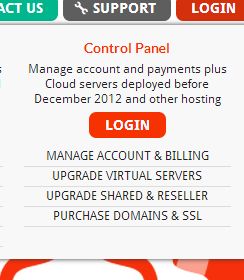
Once there you will be able to browse your service in the Crucial Control area.
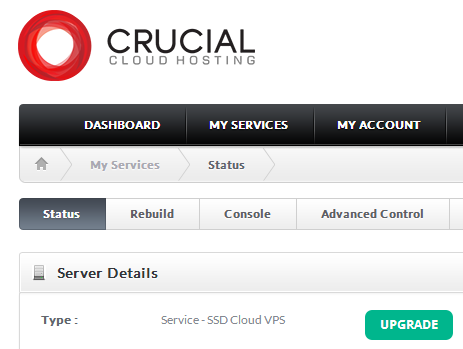
From there you will be able too add IPv6 Addresses to your service.
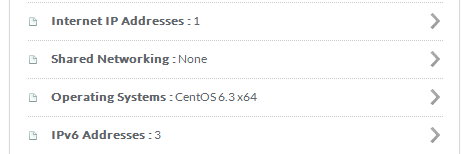
It will be that easy!
Upon submitting the upgrade request to add IPv6 addresses our system will automatically assign IPv6 addresses to your service and let you know about the IP information.
Depending on what OS you have on your Blaze Cloud SSD our system may automatically configure the network / IPv6 addressing on your VPS. At this time Windows is not automatic, but we will be providing easy to read instructions on how you can configure your IPv6 address in Windows.
Blaze PAYG (Pay as you Go)
For our new and existing Blaze PAYG customers you will now be able to add IPv6 addressing to your Virtual Machines via the Crucial Cloud Management area.

Once logged in you will be able to add a new network interface to your new or existing Virtual Machines. From there you can assign IPv6 IP Addresses (for free!) to your Virtual Machines.
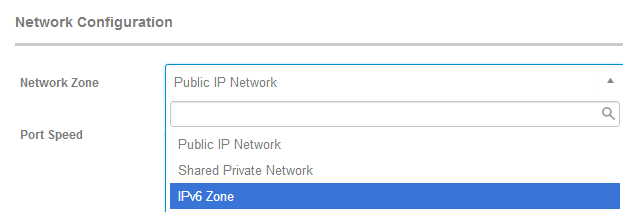
Similar to our Blaze SSD Cloud VPS service, for most Linux operating systems the IPv6 addressing will be automatically configured upon a network rebuild. However Windows is yet to be supported, but we will be sure to add documentation to the PAYG User guide.
When is all this happening?
Very soon! A few tweaks here and there still need to happen, but we anticipate IPv6 should be available for our Blaze Cloud VPS and Blaze PAYG solutions in the coming weeks.
Other Notes
Whilst we are striving to get IPv6 support to our customers, hosting control panel cPanel is still yet to catch up at the time of writing this blog. Though there are work arounds to get it working, however for production servers this is not ideal when you also want full support.
This is a major road block to providing full IPv6 support across our full range of cloud hosting solutions. We will be sure to notify all customers once cPanel supports IPv6.
To those looking at our Virtual Server plans, we are planning to get IPv6 support on that as well, more news to come regarding that.
Our legacy Cloud VPS and legacy Linux VPS (HyperVM) customers you can still get IPv6 if you are curious to give it a try. Let our Support Team know.
| Hosting Options & Info | VPS | Web Solutions & Services |
|---|---|---|
