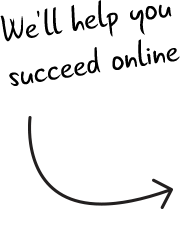Web Solutions for Improving Typing Skills
When typewriters were first introduced, typing was mainly considered the domain of secretaries and typists. This has changed considerably in the past couple of decades. Today since just about everyone from children to working professionals and retired seniors use computers, typing has become an essential skill. For students and office workers, it is even more crucial to be a fast, efficient typist. Indeed, many job postings now require candidates to include information about their typing ability along with other qualifications. A typing score is measured in Words Per Minute, or WPM for short. When most people first start trying to use a keyboard, they typically type out words using only their index fingers. This is known as the
hunt and peck method. It is painstaking and laborious. To type fast and efficiently, it is necessary to use all ten fingers. Even more advanced typists can type quickly by touch, without looking at the keys. When beginners have usually gone through a typing course and completed a sufficient number of practice lessons and drills, their typing speed may be around 40 – 60 wpm. This speed is fine for an average typist. To type more efficiently, typists should aim for a score of around 70 – 90 wpm.Just like playing the piano, typing requires plenty of practice on a daily basis. In the beginning, it is normal for people to survey the entire keyboard as they slowly type each letter at a time. Using a color-coded keyboard reference chart helps enormously with touch typing. It is a diagram that shows an image of a keyboard with each key color-coded to match the corresponding finger that would type it. By using such a chart, typists can gradually begin to feel their way around the keyboard as they type. Going through typing exercises, tests, and challenges is a great way for users to improve their typing accuracy and speed. Over time they will find that their typing rate will increase and that they will no longer need to look at the keys as they type.Even people with special needs can learn how to type through assistive technologies and adapted keyboards. Some might use online keyboards, which is simply a digital representation of a physical keyboard. They would need a mouse or another pointing device to click on each key on the digital keyboard to type out any text. Although this method is slower than typing with ten fingers, it does offer a viable option for people with disabilities.From the very beginning, typists need to be aware of keyboarding ergonomics, or safety habits. For example, maintaining the wrong posture can lead to back strain and wrist injuries such as carpal tunnel syndrome (CTS) or repetitive stress injury (RSI). Both of these conditions make it very painful to type or perform other actions that are not related to keyboarding. This can be avoided by taking care in choosing the right kind of desk and chair, maintaining the correct posture, and by using a keyboard tray or wrist support. Always remember to take breaks in between typing sessions to give your wrists and eyes a break from the computer. Browse through the various resources here to start learning how to type efficiently.
Learn to Type Typing Assessments Typing for Those with Special Needs Typing Injuries & Prevention Author:
Michael Leng